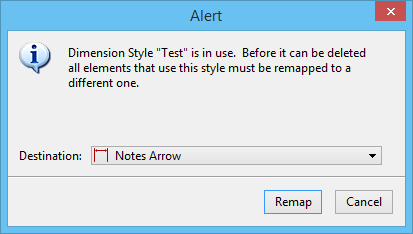To Delete Dimension Styles
- In the Dimension Styles dialog, select one or more dimension styles from the list box.
-
Click the Delete Style icon.
If the selected dimension style(s) is not being used in the file, the dimension style(s) is deleted from the DGN file.
- (Optional)
Do one of the following:
To remap the selected used style to some other style, choose the desired style from the Destination drop-down list and click Remap.
or
To remap all the used styles to some other style, choose the desired style from the Destination drop-down list, turn on the Do this for the next styles check box and click Remap.
or
To skip deleting the selected used style, click Skip.
or
To cancel the delete action of the selected style and the remaining used styles, click Cancel.