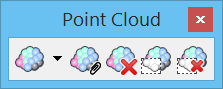Point Cloud Toolbox
The Point Cloud toolbox contains tools to open the Point Clouds dialog, to attach and detach a point cloud and to clip or remove clips placed in a point cloud.
All tools in a toolbox are not always visible by default. To see all tools, right-click in the toolbox and select Show All from the menu.
| To | Select in the Point Cloud toolbox |
|---|---|
| Open the Point Clouds dialog, which is used to control the display of the point clouds. | Open Point Clouds Dialog |
| Opens the Open dialog, which allows you to attach a point cloud. | Attach Point Cloud |
| Detach a point cloud. | Detach Point Cloud |
| Clip a point cloud. | Clip Point Cloud |
| Delete a clip from a point cloud. | Delete Clip from Point Cloud |