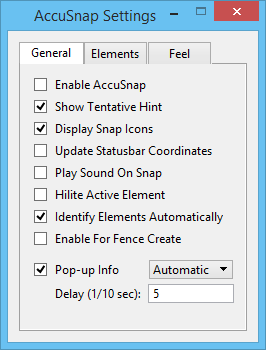AccuSnap Settings Dialog
Contains controls that affect the behavior of AccuSnap, a drawing aid that automatically inputs tentative snap points.
You can access this dialog from the following:
| Setting | Description |
|---|---|
| General tab | The General tab contains controls to enable/disable AccuSnap, and to define the way it operates. |
| Elements tab | The Elements tab contains controls that turn enable/disable AccuSnap snapping to curves, dimensions, text, or meshes. |
| Feel tab | The Feel tab contains controls that affect AccuSnap's sensitivity in locating elements. |