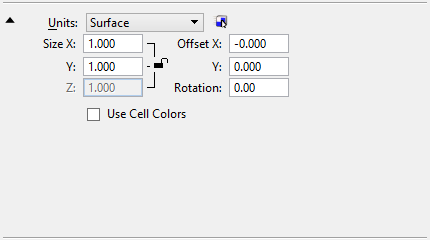Geometry Map Dialog, Units and Mapping Sections
Contains controls that let you define the way that the geometry map is applied to surfaces in a rendered image.
Except for the control listed below, all controls in this dialog are identical to the controls in the Map Editor dialog Units and Mapping sections. However, controls on the Geometry Map dialog refer to geometry maps; controls on the Map Editor dialog refer to pattern and bump maps.
| Setting | Description |
|---|---|
| Use Cell Colors | If on, the geometry map is displayed with the colors from the cell elements. This is true even in the cached visible edge display mode. If off, and if the Use Color From Materials check box in the Display Styles dialog is on, the geometry map is displayed with the material color; otherwise with the underlying element’s color. |