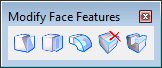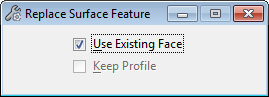Replace Surface Feature
Used to adjust one or more surfaces to align with a replacement surface, which can be an existing face on the solid, or a separate element.
Where an existing curved replacement surface is used, such as that formed when a solid is cut with an arc profile, then it will extend the arc in the same radius to replace the selected surfaces.
| Setting | Description |
|---|---|
| Use Existing Face | If on, an existing face of the solid can be used as the replacement surface. If off, a separate profile element can be used as the replacement surface. |
| Keep Profile | (Use Existing Face off only) If on, the profile element used as the replacement surface is not deleted, but is retained in the model. |