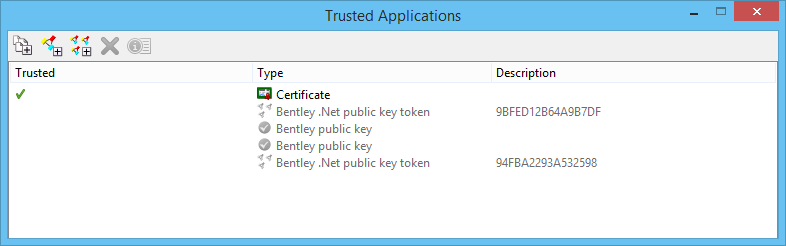Trusted Applications Dialog
Used to add or remove certificates that were used to digitally sign secure applications that were certified rights-compliant.
You can access this dialog from the following:
| Setting | Description |
|---|---|
| Add trusted signing certificate | Opens the Add Trusted Signing Certificate dialog to select a certificate that was used to digitally sign applications that were certified rights-compliant. |
| Add trusted .Net assembly | Opens the .Net assemblies dialog, which allows you to select and add a trusted or secure .Net assemblies add-in. |
| Add all .Net assemblies signed like this | Opens the .Net assemblies dialog, which allows you to select and add all .Net assemblies add-ins. |
| Delete trusted signing certificate | Removes a certificate that was used to digitally sign applications that were certified rights-compliant. |
| View trusted signing certificate | Opens the Standard Certificate dialog, which displays information about the selected certificate. |
| Trusted | A green check mark indicates if the certificate is a trusted, signed certificate. |
| Type | Identifies a certificate that was used to sign rights-compliant applications. Defaults to the name of the certificate. |
| Description | Displays the owner of the certificate. |