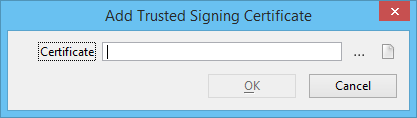Add Trusted Signing Certificate Dialog
Used to add an application signing certificate to a protected file.
| Setting | Description |
|---|---|
| Certificate | Name of the signed certificate being added. |
| Choose Certificate icon | Opens the Certificates dialog to select a digital certificate from his personal certificate store. |
| Choose Certificate file icon | Opens the Certificate files dialog to identify a signed e-mail message file (.msg) or a certificate file (.cer or .p7) |