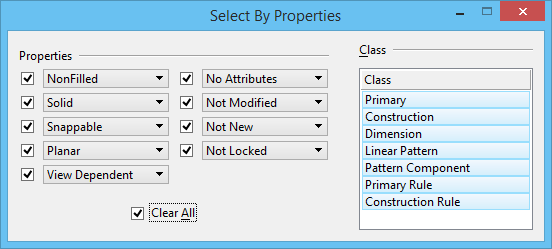Select By Properties Dialog
Used to specify criteria based on less prominent element attributes, such as area and class. Opens when the Properties button is clicked in the Select By Attributes dialog.
| Setting | Description |
|---|---|
| Properties | Contains controls for specifying criteria based on element properties. 1. Filled or Not Filled 2. (Area) Solid or Hole 3. Snappable or Nonsnappable 4. Planar or NonPlanar 5. View-dependent or View-independent 6. No Attributes or Attributes 7. Not Modified or Modified 8. New or Not New 9. ( Lock ) Not Locked or Locked |
| Class | Contains controls for specifying criteria based on element Class. (No class criteria): SELECTBY CLASS NONE All Classes: SELECTBY CLASS ALL Primary: SELECTBY CLASS PRIMARY Construction: SELECTBY CLASS CONSTRUCTION Dimension: SELECTBY CLASS DIMENSION Linear Pattern: SELECTBY CLASS LINEARPATTERN Pattern Component: SELECTBY CLASS PATTERNCOMPONENT Primary Rule: SELECTBY CLASS PRIMARYRULE Construction Rule: SELECTBY CLASS CONSTRUCTIONRULE |
| Select All > Clear All | Turns on or off all check boxes in the Properties section. |