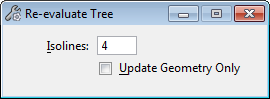Re-Evaluate Tree
Used to re-evaluate all the nodes in a selected feature tree. This ensures that the structure of the tree, the boundary representation, and the visualization elements are all synchronized. Feature tree nodes that have not been generated successfully display in red text in the Feature Manager dialog. This tool should be used to upgrade solids created with earlier versions of solids modeling software.
| Setting | Description |
|---|---|
| Isolines | Sets the number of isolines displayed for curved surfaces, in Wireframe display mode (minimum 2). |
| Update Geometry Only | Used to ensure that the display geometry matches the boundary representation, without re-evaluating the features. This toggle is ignored and a full evaluation is performed on solids that were created using an earlier version of the solids modeling software. |