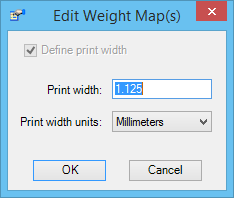Edit Weight Maps Dialog
Used to edit weight maps in a printer driver configuration (.pltcfg) file. Opens when the Define maps from design weight to print width check box is selected and you select one or more weight maps and click Edit on the Weight Maps tab in the Printer Driver Configuration dialog.