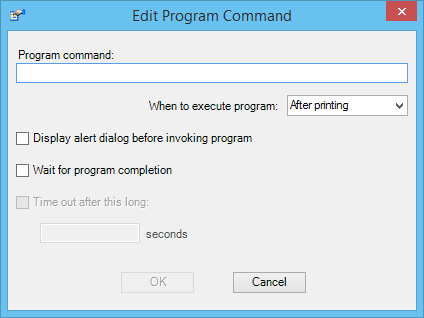Edit Program Command Dialog
Used to edit and add pre-print and post-print operating system commands to a printer driver configuration (.pltcfg) file. Opens when the Define pre-print and post-print program commands check box is selected and you select a program and click Edit or Add on the Programs tab in the Printer Driver Configuration dialog.
| Setting | Description |
|---|---|
| Program command | Name of the operating system program to be run. |
| When to execute program | The program can be run before or after the print is complete. |
| Display alert dialog before invoking program | If selected, a dialog appears, informing you that the program is ready to run. Click OK to run the program. |
| Wait for program completion | If selected, this program must finish before the next program runs or before the file is printed. |
| Time out after this long | (Enabled only when Wait for program completion is selected.) If selected, the system will wait for a specified number of seconds before running the next program or before printing the file. |
| Seconds | (Enabled only when Time out after this long is selected.) The number of seconds the system will wait before timing out. |