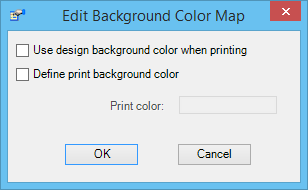Edit Background Color Map Dialog
Used to edit background color maps and to assign print symbology to the MicroStation background color index in a printer driver configuration (.pltcfg) file. Opens when the Define maps from design color to print symbology check box is selected, you select design color 255, and click Edit on the Color Maps tab in the Printer Driver Configuration dialog.
| Setting | Description |
|---|---|
| Use design background color when printing | If this check box is selected, the print background is taken from the design color table rather than defaulting to white or being explicitly defined. This property is used only by printer drivers that support print background colors. |
| Define print background color | Used to define a print background color. |
| Print color | (Enabled only when Define print background color is selected.) Opens the Color dialog, from which you choose a background color. |