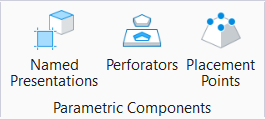Parametric Components Dialog, Perforators Tab
Used to add and remove perforator properties of an element. A Perforator is a parametric solid that acts as a cutting element on a target element. The target element can be a Parametric Solid or a SmartSolid. The simplest example of a perforator is a door that when placed on a wall creates a cut in the wall to allow the door to fit inside.
| Setting | Description |
|---|---|
| Define Perforator | Starts the Define Perforator tool and allows you to assign perforator properties to an element(s) |
| Remove Perforator | Allows you to remove perforator property from an element. |
| Isolate | Isolates a selected perforator(s) and hides the others. |
| Show All | Displays all the perforator elements. |
| Perforators list box | Lists the perforators, element ID, and visibility after placement. You can turn off the display of a Perforator using the eye icon on the left of the list box. Default is On. Element ID shows the element ID of the element. Hide after placement check-box keeps the perforator element hidden after placement. You can turn off this checkbox to display the perforator element after placement. |