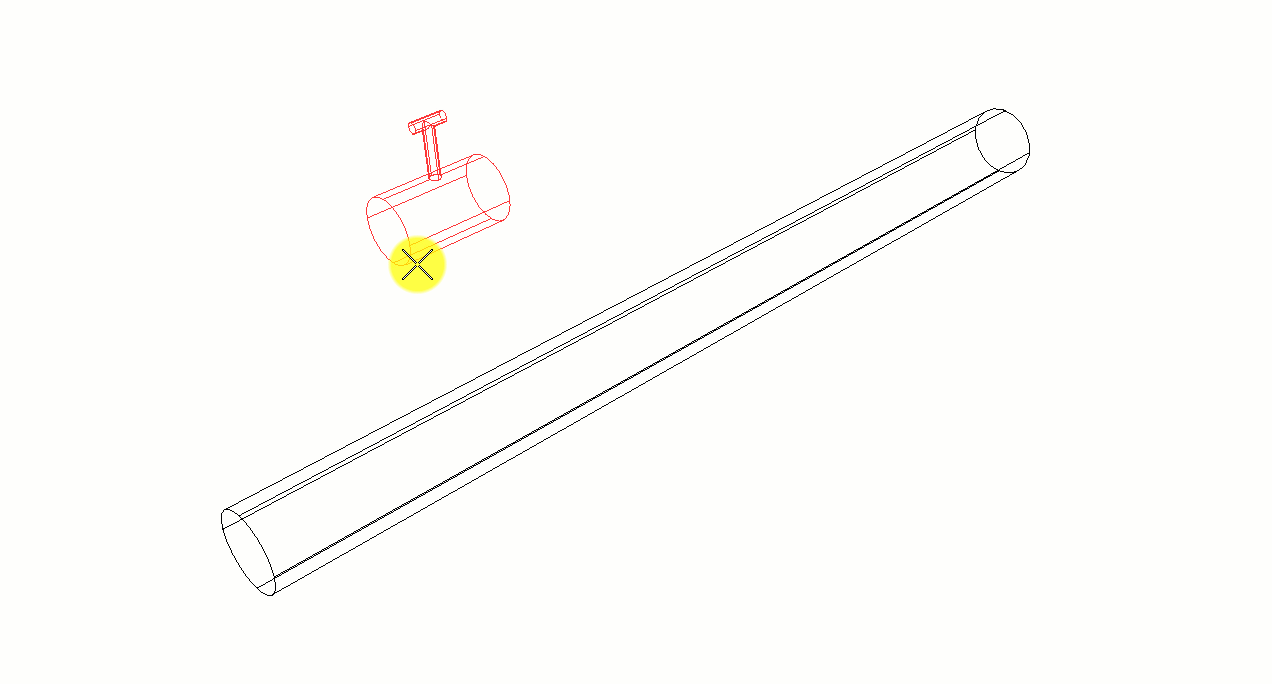To Place a Perforator in a Design
Make sure you have
the perforator attached as a cell in the
Cell
Library dialog.
-
In the
Cell Library dialog, right-click on the cell and
select Place Cell.
The Place Parametric Cell tool starts.
- If required, rotate the cell.
-
Place the cursor at a point on the target element where you want
the cut to be placed.
Observe that the cut is previewed as a dotted line.
- Enter a data point.