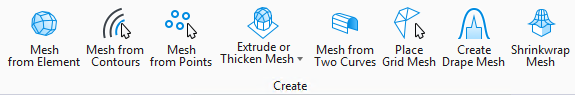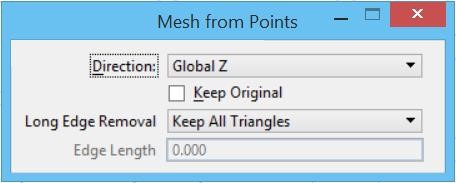Used to construct a
triangulated mesh element from a selected set of points. Points can include the
end points of lines, line strings, shape vertices, and mesh elements.
Used to construct a
triangulated mesh element from a selected set of points. Points can include the
end points of lines, line strings, shape vertices, and mesh elements.
You can access this tool from the following:
- Ribbon:
- Toolbox:
Create Meshes
The mesh element is triangulated as if the points or
vertices of the different elements were projected onto a transparent plane then
projected back to the original location as triangles.
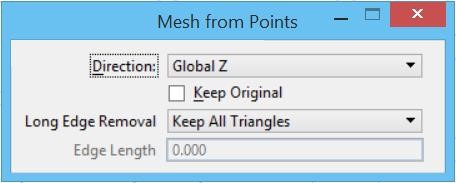
| Setting | Description |
|---|
| Direction
|
Defines the direction of the plane for
triangulation.
- Global Z — Sets the
triangulation plane to the Top view or about the global Z of the design cube.
- View — Sets the
triangulation plane relative to the selected view.
- Vector — Sets the
triangulation plane to a user-defined vector.
- Tunnel — Sets the
triangulation plane to an open cylinder. The points are projected to the walls
of the cylinder and not the ends. The axis of the cylinder is user-defined.
- Volume — Sets the
triangulation to a sphere. The points are projected to the walls of the sphere.
The axis of the sphere is user-defined.
|
| Keep Original
|
If on, the original point elements are retained and
referenced data can be used to create the mesh. If off, the points are deleted
after the triangulation is created.
|
| Long Edge Removal
|
- Keep All Triangles
—Keeps all the triangles. In this case, the mesh will fill the convex area
around the input points
- Remove Long Edges
at Boundary — Triangles with an edge along the boundary are removed if their
boundary edge is longer than the value in the
Edge Length field. This creates inlets
in the triangulation. If removal of a first triangle at the boundary exposes
another triangle with long edge on the new boundary, removal continues inwards
at the newly exposed edge. This can create 'inlets" from the boundary inwards,
but does not create holes in the mesh.
- Remove Long Edges
Anywhere — Removes triangles (anywhere in the mesh) that have any edge longer
than this length given in
Edge Length. This can create holes in
the mesh.
|
| Edge Length
|
Sets the Edge Length to be used for
theLong Edge Removal step.
|
Key-in:
FACET
TRIANGULATE
XYPOINTS
 Used to construct a
triangulated mesh element from a selected set of points. Points can include the
end points of lines, line strings, shape vertices, and mesh elements.
Used to construct a
triangulated mesh element from a selected set of points. Points can include the
end points of lines, line strings, shape vertices, and mesh elements.