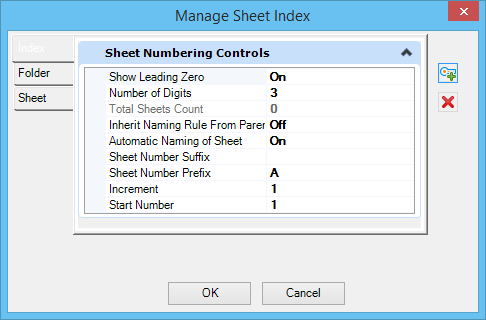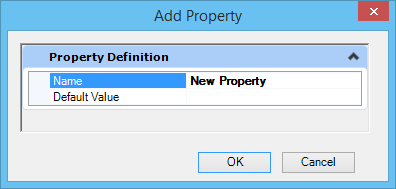Manage Sheet Index Dialog
 Used to manage sheet index and its properties.
Used to manage sheet index and its properties.
| Setting | Description |
|---|---|
| Index tab | Displays the properties of the sheet index. By default, following properties are displayed:
Note: You can also change these properties from the Properties dialog. The changes in the Properties dialog are effected only if the Inherit Naming Rule from Parent setting is turned off.
|
| Folder tab | Displays the properties of the folders in a sheet index. The default properties are same as that of the Index tab and they are applied to the sheets within folders. |
| Sheet tab | Displays the custom properties added to the sheets. Some examples of custom properties are Project number, Address, Owner, Project lead, and so on. |
| Add custom properties | Allows you to add a custom property. Opens the Add Property dialog in which you can enter the name and default value of the property. |
| Delete selected property | Deletes the selected property. |