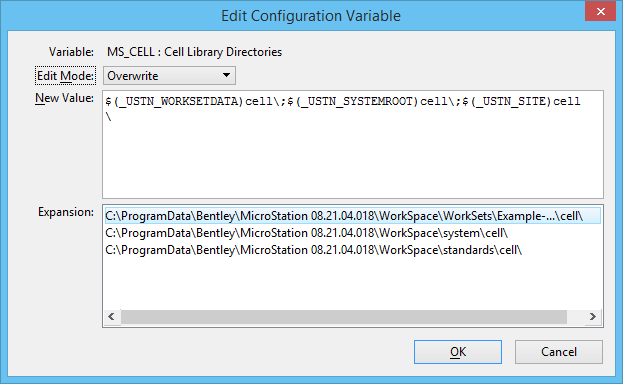Edit Configuration Variable Dialog
Used to directly edit the value, expressed as a text string, of the selected Configuration Variable.
| Setting | Description |
|---|---|
| Variable | Shows the Configuration Variable that is selected in the Configuration Variables dialog. |
| Edit Mode | Following options are available for editing the
variables:
Assign new_value to VARIABLENAME. Overrides all previous definitions at or below the current Configuration Variable level. |
| New Value | Sets the Configuration Variable definition. |
| Expansion | Shows the expansion of the Configuration Variable with the actual specifications for directories, paths, and files. |