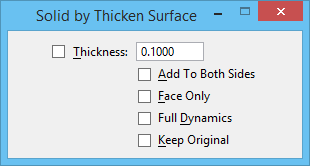Solid by Thicken Surface
 (3D only) Used to add thickness to an existing surface to create a solid. On selecting the surface, an arrow displays showing the distance and direction of the thickening that will be added. If Add To Both Sides is on, arrows display in both directions. If Thickness is not turned on, then thickening is added graphically, with the amount of thickening defined by the screen pointer.
(3D only) Used to add thickness to an existing surface to create a solid. On selecting the surface, an arrow displays showing the distance and direction of the thickening that will be added. If Add To Both Sides is on, arrows display in both directions. If Thickness is not turned on, then thickening is added graphically, with the amount of thickening defined by the screen pointer.
You can access this tool from the following:
| Setting | Description |
|---|---|
| Thickness | If on, sets the thickness value that is added to the surface. |
| Add To Both Sides | If on, the thickness value is added to both sides of the surface. |
| Face Only | If on, lets you select an individual face of a solid or surface. |
| Full Dynamics | If on, displays a preview. On large surfaces the display may take a long time. Turning the toggle off will reduce the generation time. |
| Keep Original | If on, the original profile element is retained. |