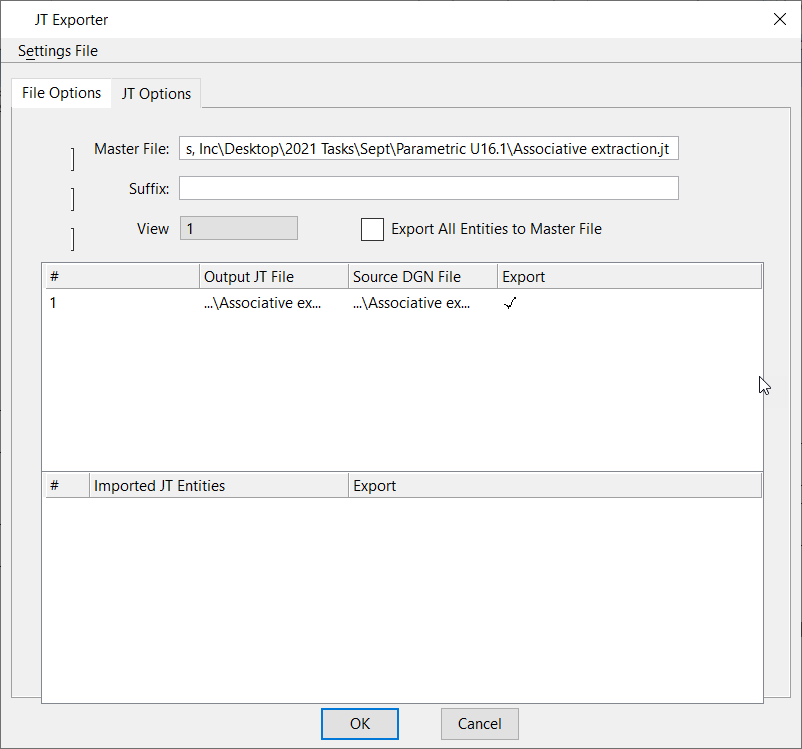| Settings File > Attach |
Used to select a .jt file, in which you have specified the settings for exporting to a JT file.
JTEXPORT
SETTINGS
ATTACH
|
| Settings File > Save As |
Used to save settings for exporting JT files. Most of the settings on the File Options and JT Options tabs are saved. The settings are saved in a *.jt file, saved by default in
..\Default\Data\
folder in MicroStation's program directory.
JTEXPORT
SETTINGS
SAVEAS
|
| File Options tab |
Contains options for selecting what you want to export to the JT file. |
| JT Options tab |
Contains options for specifying how you want to convert the geometry from a DGN file to a JT file. |