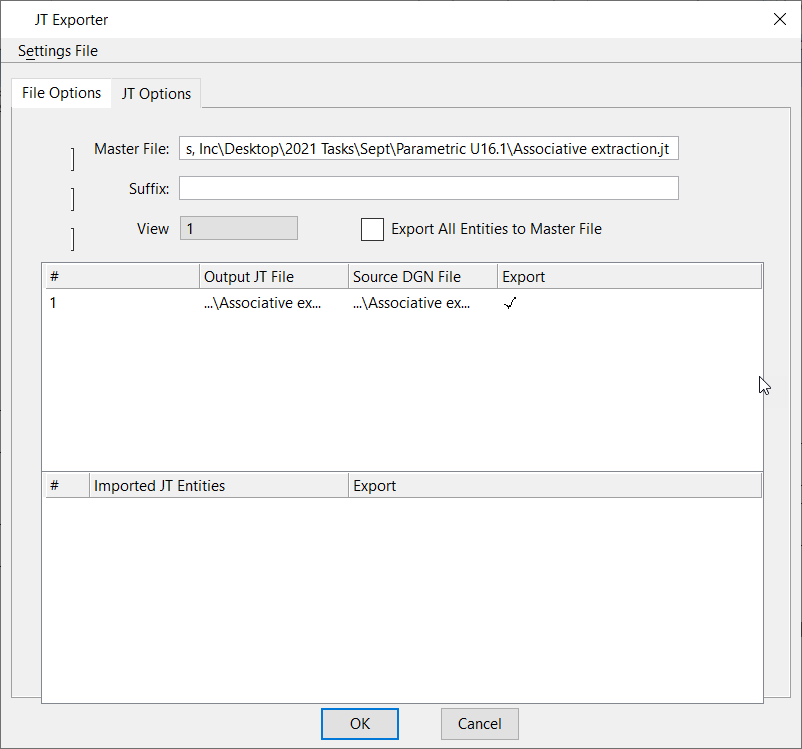JT Exporter Dialog, File Options Tab
Used to specify what you want to export from a DGN file to a JT file. It allows you to select the files that you want to export, which could include reference files and/or JT files that had been imported into the DGN file.
The tab appears in the JT Exporter dialog.
| Setting | Description |
|---|---|
| Master File | Used to specify the name and location of the JT file. |
| Suffix | (Optional) Used to add a suffix to the master file name. If individual files are exported, the suffix is also added to them. |
| View | Used to select the view that you want to export. The settings in the selected view, such as the levels, view attributes, and so on, will be exported. |
| Export All Entities to Master File | If selected, all reference files are exported to a single JT file. If not selected, all reference files are exported as individual files. |
| # (in the Source DGN File table) | Displays the unique numbers assigned to the master file and references. The number one is assigned to the master file, and the numbers two and above are assigned to reference files. |
| Output JT File | Displays the location and name of the master file and the reference file(s) to be created. If you specified a suffix, it is included. |
| Source DGN File | Displays the location and name of the DGN master file and the reference file(s) to be exported. |
| Export | Used to specify whether the master file should be exported. A check mark indicates that the file will be exported. The default is selected. |
| # (in the Imported JT Entities table) | Displays the unique numbers assigned to the JT files that had been imported into the DGN file being exported. |
| Imported JT Entities | If JT files had been imported into the DGN file, they are listed here. |
| Export | Used to specify whether the JT file should be exported. A check mark indicates that the file will be exported. |