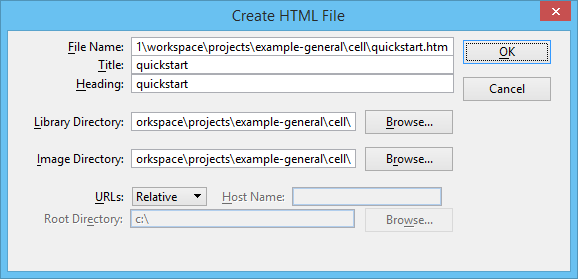Create HTML File Dialog
Used to set up the location, title, and relative URL paths for the HTML file. This dialog opens from various dialogs spawning from the HTML Author dialog, and is the last stage before the HTML file is created. Controls on this dialog vary depending on what you select in the HTML Author dialog.
| Setting | Description |
|---|---|
| File Name | The name of the HTML file, as well as the directory in which it is stored after being created. |
| Title | The HTML file's descriptive title. |
| Heading | The heading you want to display in the Web browser page. |
| Design Directory | Location of the design file on the server. |
| Library Directory | Location of the library file on the server. The default location is the same as the path of the selected file. If you change this location, the links within the HTML file will be invalid. |
| Image Directory | Directory in which saved images are stored. |
| Image Format | Selects the format of the image in a table on the HTML page. Options are JPEG, TIFF or PNG. |
| Browse | Opens the Browse For Folder dialog used to select the desired directory. |
| Screen | Choose either Screen 1 (left) or Screen 2 (right) to snapshot. The views on the selected screen are included in the HTML file. |
| Arrange Views | If on, the " " command arranges the views on the screen before the images and HTML files are generated. |
| URLs | Specifies if the URLs being used are absolute or relative. Relative URLs are highly recommended. If Absolute is selected, Host Name and Root Directory are enabled allowing you to enter this information. |
| Display File In Browser | If on, in addition to saving the snapshot to a file, the default Web browser opens and displays the snapshot. |