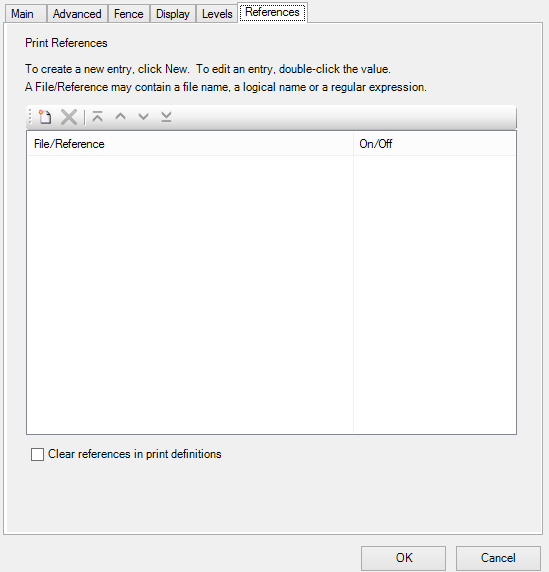References Tab, DGN/DWG Settings
Contains controls used to turn on and turn off references by specifying reference override entries. The References tab appears in the Modify Properties dialog and in the Print Styles dialog.
| Setting | Description |
|---|---|
| New | Creates a reference override entry that allows you to turn on and turn off references. By default, Print Organizer prints references as they are displayed in the design file since a print definition does not store reference attachments. In other words, references that are displayed in the design file will print and references that are not displayed in the design file will not print. The purpose of a reference override entry is to allow you to override the default behavior, if necessary. For example, suppose a reference with the logical name ‘Grid’ is not displayed in the design file, but you do want this reference to print. You can create the following reference override entry to turn it on. The Grid entry in the File/Reference column represents the reference you want to turn on or turn off. The On entry in the On/Off column tells the system to turn on the reference indicated in the File/Reference column. If you have multiple reference override entries in the Print References list box, the system will apply them in descending order, starting at the top of the list and working downward. So, if you turn on a reference in the first entry and turn it off in a later entry, the reference will not print. To select a reference override entry or set of reference override entries:
When you click the New icon, the software displays the following entry. To edit a value, double-click the value in the File/Reference or On/Off column. In the File/Reference column, you can enter a file name, a reference logical name, or a regular expression. The On/Off column permits you to select On or Off from the drop-down list box. For more information on entering regular expressions, see Regular Expressions. |
| Delete | Deletes the selected reference override entry or entries. |
| Move to Top | Moves the reference override entry or entries to the top of the list. |
| Move Up | Moves the reference override entry or entries up one position in the list. |
| Move Down | Moves the reference override entry or entries down one position in the list. |
| Move to Bottom | Moves the reference override entry or entries to the bottom of the list. |
| Clear references | If the Clear references check box is set, all reference override entries will be removed for the selected print definitions. Setting this check box allows you to remove any existing reference override entries when you are modifying print definitions or when you apply the print style to a group of print definitions. |