To Construct a Thin Shelled Solid with No Openings
-
Select the Thin Shell Feature tool.
The Thin Shell Feature tool settings window opens.
- Key in the Shell Thickness value.
- Select the solid.
- Enter a data point away from the model geometry to accept and view the thin shelled solid.
-
Accept or reject the construction.
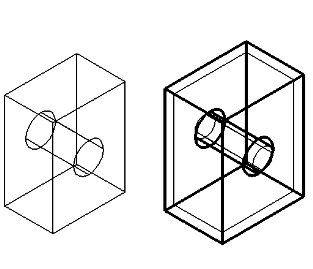
Left: Original geometry. Right: Shelled geometry.
