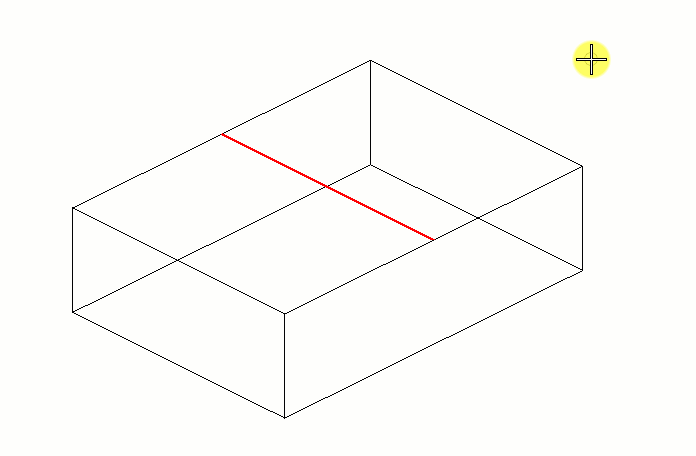To Create a
Non-Orthogonal Cut in a Solid
-
Select the
Cut Solids by Curves tool (
).

-
In the tool settings dialog set the desired settings.
-
Select the solid to cut.
-
Select the cutting profile.
The portion of the solid that will remain is highlighted
with a dotted line.
-
Click and drag the green arrow to adjust the orientation of the
cut. You can use AccuDraw to set a precise cut angle.
The desired cut will be created.
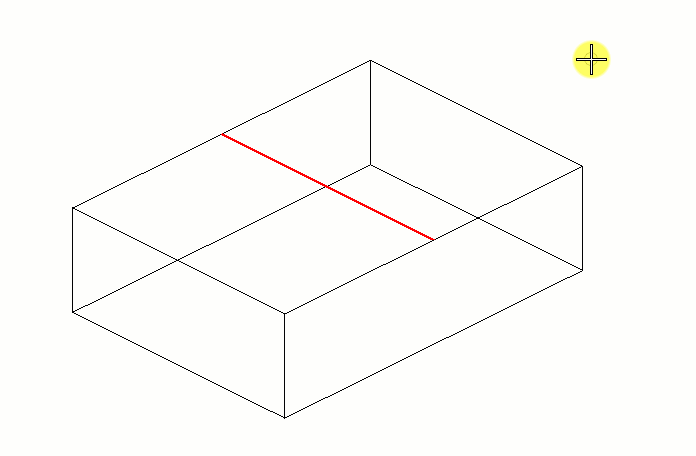
Using linear profile. Cut Method = Inside Profile, Cut
Direction = Forward, Cut Mode = Through, Profile = Hide

Using a closed profile. Cut Method = Inside Profile, Cut
Direction = Forward, Cut Mode = Through, Profile = Hide