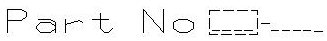Enter Data Fields
An enter data field is a one-or-more-character placeholder for future text input that can be intermixed within constant text. You can insert empty enter data fields in a text element and fill in the actual text later. Enter data fields are particularly useful for variable text such as part numbers or detail numbers. The Text group on the Annotate tab has special tools for copying and filling in enter data fields. You can also use the Edit Text tool to modify enter data fields.
The enter data field character is set in the Preferences dialog ( , Text category, ED Character field).