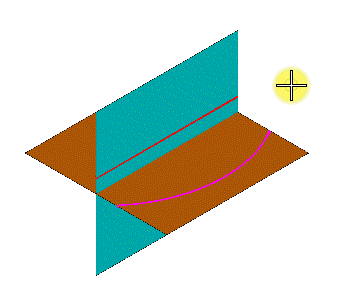To Construct a Fillet Between Two B-spline Surfaces Along Their Rail Curves
-
Select the Fillet Surfaces along Curves tool (
).

- Select the first B-spline surface.
- Select the first rail curve.
- Select the second surface.
-
Select the second rail curve.
The surface will be displayed in a preview state. The handles can be changed to adjust the surface normals of the two surfaces. The Fillet Surface Type can be changed to a different trim type.
- Enter a data point to display the fillet.
- Enter a data point to accept the fillet.