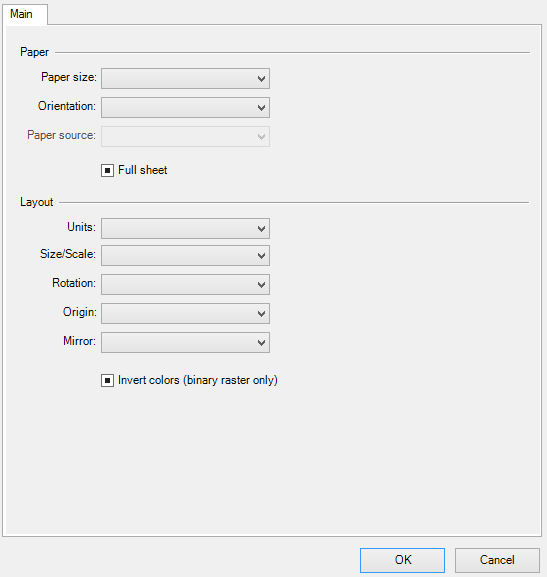Main Tab, Raster Settings
Used to modify the paper and layout properties of raster print definitions.
The Main tab contains check, drop-down list, and text boxes to define print definition properties. The first item in each drop-down list box is an empty list item. If a control is set to the empty list item, it does not set the print definition property.
| Setting | Description |
|---|---|
| Paper size | This control specifies the paper size (form) associated with the raster print. |
| Orientation | Lets you specify whether or not the orientation is Landscape or Portrait. |
| Paper source | Lets you specify a particular tray or paper type (Tray 1, Tray 2, Glossy Paper, Plain Paper) for the paper source. |
| Full sheet | This control fits the raster image onto the paper limits of the selected paper size. |
| Units | This control lets you specify the units in which the size and origin values are displayed. |
| Size/Scale | This control lets you specify an X size, Y size, or Scale. You can also select Maximize to maximize the raster. The X size option lets you specify the X size for the raster in the active units. The Y size option lets you specify the Y size for the raster in the active units. The raster scale is a multiplier, showing the factor that the original pixels will be scaled up or down to meet the print size. For example, suppose you are printing to a 600 dpi printer or a 600 dpi PDF and you have a raster that is exactly 1100 x 850 pixels. If you maximize this raster to ANSI A (11 x 8.5), the raster scale will be 6. To produce the perfect image, you would need a raster that was 6600 x 5100 pixels. This would yield a raster scale of 1 - without any upscaling or downscaling. |
| Rotation | The Rotation control lets you rotate the raster. Valid rotations for raster are 0, 90, 180, and 270 degrees. |
| Origin | Lets you center the raster or allows you to set the horizontal (x origin) and vertical (y origin) distance in printer units from the lower-left corner of the printable area to the lower-left corner of the image. |
| Mirror | Lets you mirror the raster about the X axis, Y axis, or both axes. |
| Invert colors (binary raster only) | Lets you reverse the normal foreground/background rules for binary rasters. |