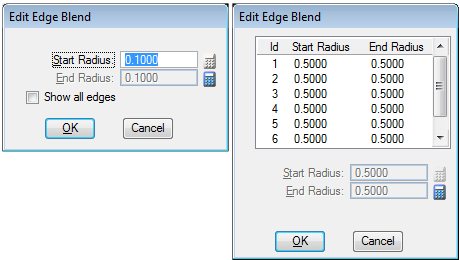To Modify a Blend Radius
-
From the Modify Feature toolbox, select the Modify Parametric Solid or Feature tool.

- Select either of the blends.
- Accept to open the Edit Edge Blend dialog.
-
In the Edit Edge Blend dialog, turn on Show All Edges.
The dialog expands to display the edges individually, with ID numbers that correspond to numbers that dynamically display at the relative blends of the model.
- In the list box, highlight the edge to be modified and edit the value in the input fields below the list box.
-
Click OK.
The solid regenerates with the new value for the edge blend.