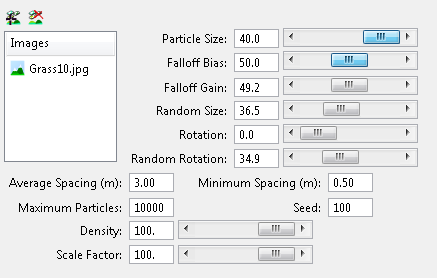Map Editor Dialog, Texture Replicator Settings
Contains controls that let you define the way that the texture replicator is applied to surfaces in a rendered image.
| Setting | Description |
|---|---|
| Add Replicator | Adds an image to the image list. |
| Delete Texture Replicator | Deletes an image from the image list. |
| Particle Size | Determines the size of the individual cloned images on the target surface. |
| Falloff Bias | Fades the texture out from its center towards the edge. Lower values keep the transparent edge toward the outer corner where as higher values up to 100% push the transition toward the center. |
| Falloff Gain | Determines the hardness of the falloff transition. Low values produce a very soft fade over the Falloff while higher values increase the edge hardness up to 100% producing a crisp hard edge. |
| Random Size | Defines a range of random scaling applied to the individual clones. |
| Rotation | Each clone is initially aligned to the vertex normal position (including its rotation) of the source, use this setting to offset from the initial rotation of the clones. |
| Random Rotation | Defines a range of random rotation applied to the individual clones. |
| Average Spacing |
Defines the average spacing between the replicated items. |
| Minimum Spacing | Specifies the minimum amount of space between replicated items, especially useful in eliminating overlaps for neighboring replicas. |
| Maximum Particles | Sets the maximum number of particles to be generated. |
| Seed | Sets the seed value for the randomizer algorithm for placing particles. Different values will produce different random variations. Use the same seed value when it is necessary that items retain the same variations. |
| Density | Controls the overall density of replicated items. Lower values will reduce the overall number of replicas while higher values will increase the overall number of replicas up to the Maximum Particles value. |
| Scale Factor | Controls the scale of replicated objects, eliminating the need to manually scale the base prototype item. With a value of 100%, replicated items would be generated at the identical size of the prototype. Smaller values would decrease each replica size, while larger value would increase each replica size. |