To Construct a Parametric Solid of Revolution By 2 Points
-
Select the Revolve Feature tool.
-
Set Revolve Axis to By 2 Points.
-
Select the profile element.
-
Enter a data point on the axis of revolution.
-
Enter another data point to define the direction of the axis of revolution.
-
Enter a data point to define the sweep angle (or to accept the defined angle).
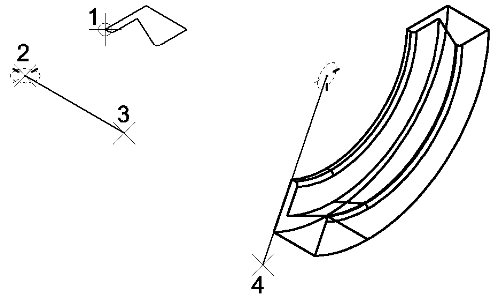
Left: Select the profile (1), define the location of the axis of revolution (2) and its direction (3). | Right: Define the sweep angle.

