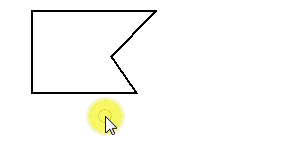To Modify a Selected Element (Default Mode)
-
Select the Element Selection tool (
).

-
Select the element.
The selected element is bracketed with handles.
-
Drag the appropriate handle to make the desired change.
The geometric relationships are preserved as the handle is moved.