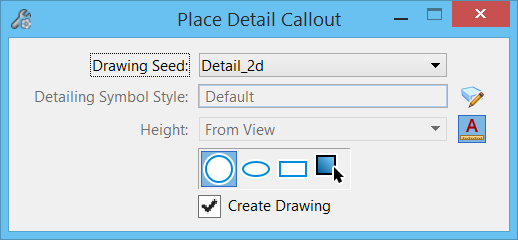Placing Detail Callouts on Section View Attachments
After you place a section view on a sheet, you can generate a detail view by placing a detail callout in that section view. To do this use the Place Detail Callout tool with Create Drawing enabled.
If the callout is placed using 3D detail callout drawing seed, a 3D detail view is created in the design model and if the callout is placed using 2D detail callout drawing seed, a 2D detail view is created in the sheet model.
When you create the detail view, you can then place it on a sheet just like you would any other reference. Furthermore, section-specific properties of the detail callout, such as its top and bottom heights, will not be subject to accidental modification.
When you want to create an intra-sheet detail, that is, reference a 2D detail view on the same sheet model in which it was created, you should not create the intermediate drawing model. The recommended workflow in this case is to create a detail view and then reference the detail view directly onto the sheet model.