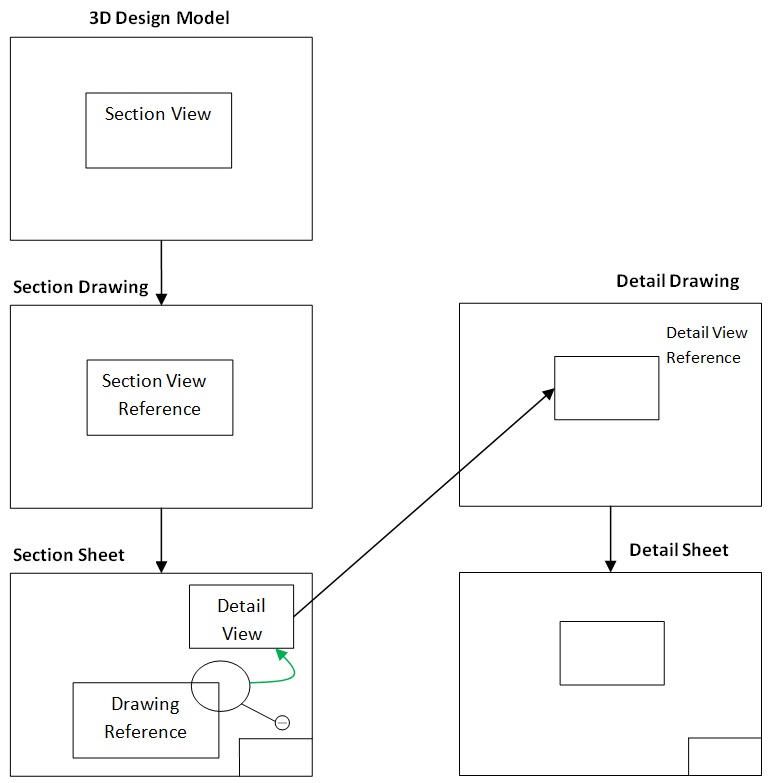Customized Drawing Seeds for Detail Callouts
When you create a detail callout drawing seed, you get an option to create a 2D detail callout drawing seed or a 3D detail callout drawing seed. In a 2D detail callout drawing seed, a 2D detail view is created and stored in the parent sheet model. Whereas, in a 3D detail callout drawing seed, a 3D detail view is created and stored in the design model.
When you are in a DGNLib file, the Place Detail Callout tool settings window displays the 3D Detail check box. If this check box is turned on, a 3D detail callout drawing seed is created, and if this check box is turned off, a 2D detail callout drawing seed is created.
2D Detail Callout Drawing Seed
The 2D detail callout drawing seed creates a 2D detail view and stores it in the parent sheet model. The following diagram illustrates the 2D detail view workflow.
One of the advantages of using a 2D detail view is the display of drawing and sheet model annotations. Since the 2D detail view is stored in the parent sheet model, when you reference it in the detail drawing model, you can see the drawing and sheet model annotations.
The 2D detail view does not store the height or extent to which the callout clips the model. Hence, when you place a detail callout using a 2D detail callout drawing seed, the Height drop-down option is dimmed.
The markers for 2D detail view are displayed only in drawing and sheet models. Also, the Show Callouts option in the mini toolbar of a 2D detail view does not display the Intersecting Callouts and All Callouts options.
When you open a design model from a 2D detail view marker, the detail view is applied in the design model without the clipping.
When you are in a design model, the 2D detail callout drawing seeds are not displayed in the Drawing Seed drop-down.
3D Detail Callout Drawing Seed
The 3D detail callout drawing seed creates a 3D detail view and stores it in the design model. The following diagram illustrates the 3D detail view workflow.
Since the 3D detail view is stored in the design model, when you reference it in the detail drawing model, you cannot see the drawing and sheet model annotations.