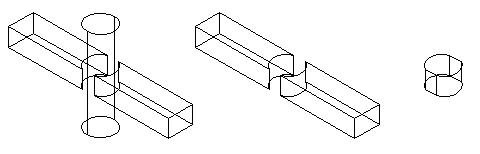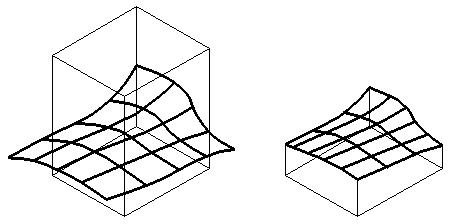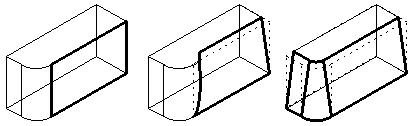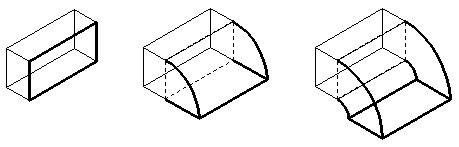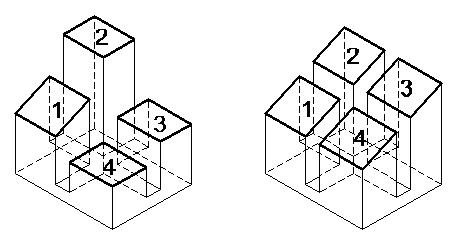Complex solids can be created by adding, subtracting, or merging two or more existing solids. To perform these operations, you can use tools from the Boolean Features toolbox.
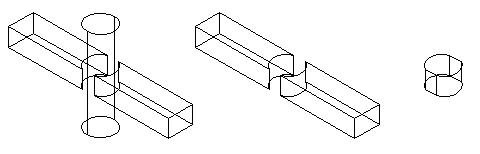
Result of using the boolean tools on an intersecting slab and cylinder. | Left to Right: Addition, Subtraction (of cylinder), and Intersection.
Surfaces also may be used with boolean operations.
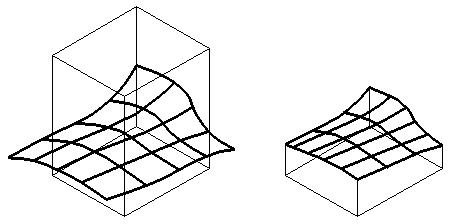
Example showing a boolean subtraction, created by subtracting a b-spline surface from a slab.
Several tools in the Modify Face Features toolbox let you manipulate faces on a solid. With these tools, you can:
- Add a taper to a face(s).
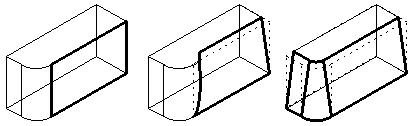
A taper can be added to the face shown in a heavy line weight (left), to a single face (center), or to tangentially continuous faces (right).
- Extend a face(s).

A face shown in heavy line weight (left) can be extended individually (center) or offset with tangentially continuous faces (right).
- Spin a face.
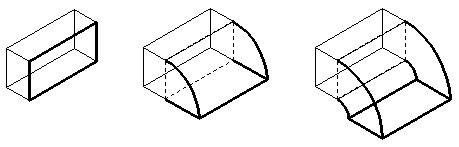
Left: Solid with face to be spun shown in heavy line weight. | Center: After spinning face about lower edge. | Right: After spinning face about lower edge, with a radius.
- Remove a face(s).

Left: Selected faces (shown in heavy line weight) can be removed. | Right: Solid with faces removed.
- Replace surfaces on a solid to align with each other, in a single operation.
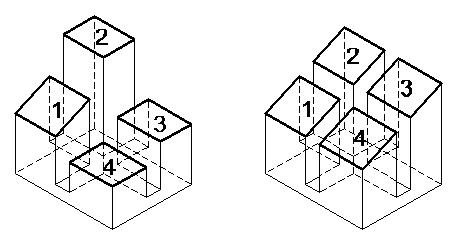
Left: Before replacing surfaces 2, 3, and 4 to align with surface 1. | Right: After replacing surfaces.