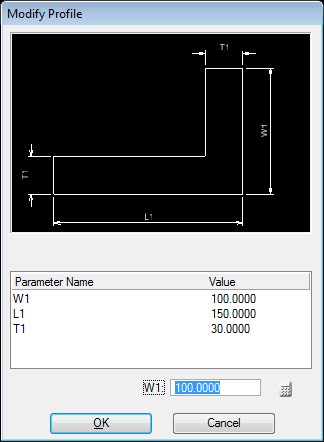To Modify a Dimension-Driven Profile
- Select the Modify Profile tool.
- Click the Modify DD Profile Parameters icon.
-
Select a solid or feature that has a dimension-driven profile.
The Modify Profile dialog opens.
-
Select a parameter that you want to change.
The parameter is displayed in the key-in field below the parameters list box.
- Type the new parameter value.
- Repeat steps 4 and 5 for any other parameters that you wish to modify.
-
Click OK to confirm your changes.
The solid is regenerated with the new values applied to its profile.
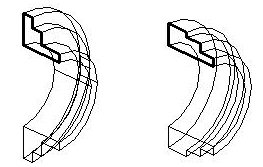
After modifying the dimension-driven profile used to create the solid (left), the solid is regenerated using the new parameters (right).
Note: To modify the parameters of a solid or feature other than those for the profile, use the Modify Parametric Solid or Feature tool.