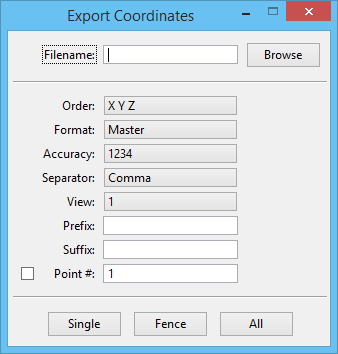To Export Coordinates of a Single Element to a Text File
- Select the Export Coordinates tool.
-
Do one of the following:
In the Filename field, type the name and path of the text file to which you want to export the coordinates.
or
In the Create Export File dialog that opens, select the text file to which you want to export the coordinates.
- Click Single.
-
Select an element and enter a data point to accept.
The element's coordinates are exported to the selected text file.