Attaching and Assigning Materials
You have several choices when applying materials to elements in your models:
- Level/color (using the Apply Material tool, or the Material Editor).
- Attached as an attribute to an element/solid, or to one or more faces of a solid (using the Apply Material tool, the Material Editor, or the Properties dialog).
- Per level, or level override (using the Level Manager dialog).
- As part of an element template (using the Customize dialog).
Where there is a conflict and a different material has been attached to an element that also has a level/color material assignment, then the attached material takes precedence over the level/color assignment.
For example, you may have a solid that has a level/color assignment for "Brass Cast," but one of its faces has the "Brass Polished" material attached. When rendered, the solid will appear as cast brass (material assigned by level/color), but with one face appearing as polished brass (the attached material).
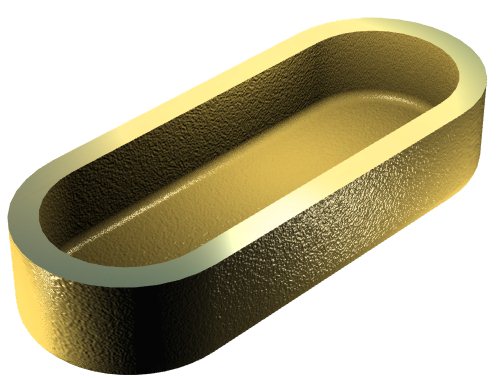
Solid with cast brass material assigned by color/level, and polished brass material attached to top surface
Materials Priority
When attaching/assigning materials to elements, solids, or faces of solids, the priority that applies to the material assignments, highest to lowest, is as follows:
- Material attached to a level override.
- Material attached to the face of an element.
- Material attached to an entire element (or by element template).
- Material assigned by level and color (if color is ByLevel then the assignment is by level and the color of the level).
- Material attached to the level (this is the ByLevel level Attachment - the Material column of the Level Manager).
