To Place an RPC Cell
-
Select the Place RPC cell tool (
).
-
Select the Directory, Category, and Name for the required RPC cell.
-
Adjust the placement settings as required.
-
Enter a data point to locate the RPC cell.
-
(If Random rotation is disabled) Enter a data point to define the cell target point.
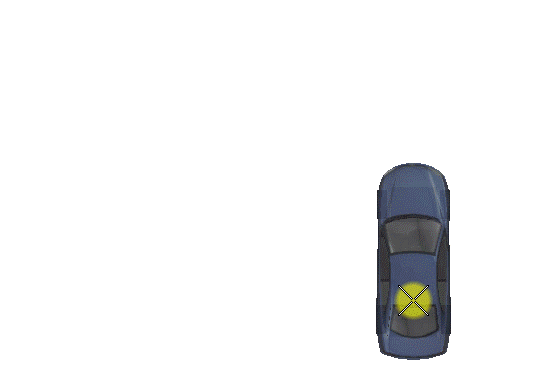
Placing an RPC Cell

