| Symbol Type Selector
|
Lets you choose from the following:
- Variables - Choose
from the available variables to use in the expression.
Note: The list
of available variables excludes any variables which cannot be used within the
expression because they contain expressions which directly or indirectly
reference the variable being assigned to.
- Functions - Choose
from the following Trigonometric, Arithmetic or Conversion functions to use in
the expression:
-
sin
sin(x): sine of x
-
acos
acos(x): arccosine of x
-
asin
asin(x): arcsine of x
-
atan
atan(x): arctangent of x
-
cos
cos(x): cosine of x
-
tan
tan(x): tangent of x
-
sqrt
sqrt(x): square root of x
-
limit
limit (x, min, max):
x, if x is less than max and greater than
min
min, if x is less than min
max, if x is greater than max
-
max
max(a, b, ..., t): maximum of 2 to 20
values
-
min
min(a, b, ..., t): minimum of 2 to 20 values
-
floor
floor(x): x rounded down to a nearest
integer
-
ceil
ceil(x): x rounded up to a nearest integer
-
log
log(x): natural logarithm of x
-
log10
log10(x): base-10 logarithm of x
-
trunc
trunc(x): x with the decimal portion
truncated
Equivalent to floor(x) if x is greater than
zero
Equivalent to ceil(x) if x is less than
zero
-
round
round(x): rounds x to the nearest integer;
or
round(x,p): rounds x to the nearest value
with the number of decimal digits specified by p
-
odd
odd(x): true if x is an odd integer
-
sign
sign(x):
1 if x is greater than zero
-1 if x is less than zero
0 if x is equal to zero
-
abs
abs(x): absolute value of x
-
int
int(x): converts x to an integer, truncating
any decimal portion and discarding any units
-
num
num(x): converts x to a number, discarding
any units
-
dist
dist(x): converts x to a distance in
working units
-
ang
ang(x): converts x to an angle in degrees
-
degrees
degrees(x): converts the value of x in
radians to an angle in degrees
- Constants - Choose
from the following constants to use in the expression:
-
true
-
false
-
PI - π
-
E
- SQRT2 - Square
root of 2
- SQRT1_2 - 1
divided by the square root of 2
- LN2 - Natural
logarithm of 2
- LN10 - Natural
logarithm of 10
- LOG2E - Base-2
logarithm of e
- LOG10E -
Base-10 logarithm of e
Tip: To
insert the required variable, function, or constant, double-click on it.
|
| Toolbar
|
Provides quick access to the following general
mathematical and boolean operations:
- Add (+)
- Subtract (-)
- Multiply (*)
- Divide (/)
- Exponent (^)
- Modulo (%)
- Equal to (==)
- Not equal to (!=)
- Less than (<)
- Greater than (>)
- Less than equal to
(<=)
- Greater than equal
to (>=)
- And (&&)
- Or (| |)
- Not (!) - Negates a
True or False value
- Conditional (?:)
- Group with
parentheses (( ))
- Distance
 - A value enclosed in square
brackets parsed as a distance in working units. - A value enclosed in square
brackets parsed as a distance in working units.
- Angle
 - A value enclosed in angle
brackets parsed as an angle according to angle readout settings. - A value enclosed in angle
brackets parsed as an angle according to angle readout settings.
|
| Expression Field
|
Provides a text field where you build the expression
by entering and pulling the constituent elements (variables, functions, values,
operators, etc).
|
| Test
|
Checks the validity of the expression and gives
comments for error/success in the field besides. You can also press
<Enter> to parse the expression.
|

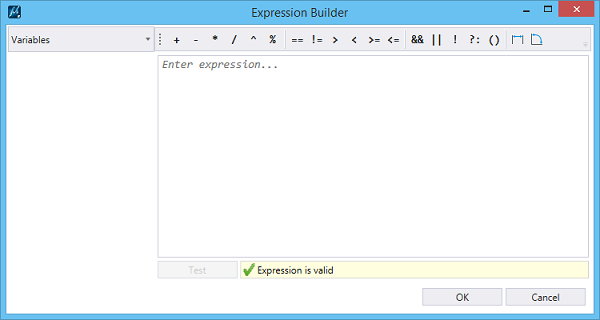
 - A value enclosed in square
brackets parsed as a distance in working units.
- A value enclosed in square
brackets parsed as a distance in working units.
 - A value enclosed in angle
brackets parsed as an angle according to angle readout settings.
- A value enclosed in angle
brackets parsed as an angle according to angle readout settings.