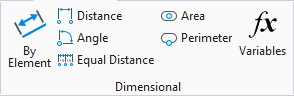Equal Distance Constraint
 Used to make the perpendicular distance between three or more co-planar profile segments equal. For example when three coplanar segments are selected, the distance between the second and third selected segments is made equal to the distance between first and second selected segments. In case of more than three profile segments, use <Ctrl>+click to select multiple segments. Distance between all subsequently selected segments will be matched to the distance between the first and second selected segments.
Used to make the perpendicular distance between three or more co-planar profile segments equal. For example when three coplanar segments are selected, the distance between the second and third selected segments is made equal to the distance between first and second selected segments. In case of more than three profile segments, use <Ctrl>+click to select multiple segments. Distance between all subsequently selected segments will be matched to the distance between the first and second selected segments.