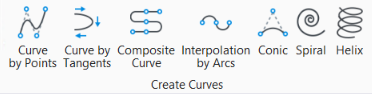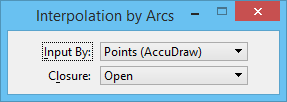| Input By |
Sets how the complex chain is defined.
- Points (AccuDraw) — The complex chain is placed by entering data points.
- Picking Linestring — The complex chain is constructed based on the vertices of a selected line string or shape.
|
| Closure |
Sets the spline closure to Open or Closed. |
| Fill Type |
(Closure set to Closed only) Sets the Active Fill Type.
- None - If on, the complex shape is not filled.
- Opaque - If on, the complex shape is filled with the Active Color.
- Outlined - If on, the complex shape is filled with the Fill Color.
|
| Fill Color |
(Closure set to Closed only) Sets color with which the element(s) are filled. To define the Fill Color, use the controls on the Active Color, True Color, Color Book, or Gradient Fill tab.
- If Fill Type is Opaque, the element(s) are filled with the Active Color, which is also the color of the element's outline.
- If Fill Type is Outlined, the element(s) can be filled with a color that is different from the Active Color.
|
 Used to place or construct a complex chain of arcs that passes through a given set of points. The arcs are joined smoothly — that is, they have tangent continuities. The given points can either be specified as a line string or shape element or entered interactively.
Used to place or construct a complex chain of arcs that passes through a given set of points. The arcs are joined smoothly — that is, they have tangent continuities. The given points can either be specified as a line string or shape element or entered interactively.