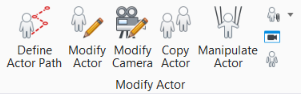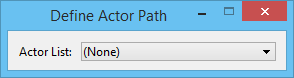Define Actor Path
 Used to define the path along which an actor moves. The path can be a closed element (such as a block or circle), or an open element (such as a line, line string, curve, arc, or B-spline curve).
Used to define the path along which an actor moves. The path can be a closed element (such as a block or circle), or an open element (such as a line, line string, curve, arc, or B-spline curve).
You can access this tool from the following:
When working with this tool, you can select the actor graphically, or you can double-click its name in the drop-down Actor List menu in the tool settings. Actors may be located in the active model, or in referenced DGN or DWG files.
When selecting the path element, if the actor is near one end of it (within 10% of the total path length) the direction of the actor is automatically calculated and the actor will animate over the entire length of the path. If, however, the closest point of the actor to the path is some distance along the path then an arrow displays to indicate the current direction. You can change the direction by moving the pointer to either side of the point on the path and entering a data point when the correct direction is displayed.
| Setting | Description |
|---|---|
| Actor List | Drop-down menu containing the names of existing actors in the model. See Working with actors for information on creating and manipulating actors. |