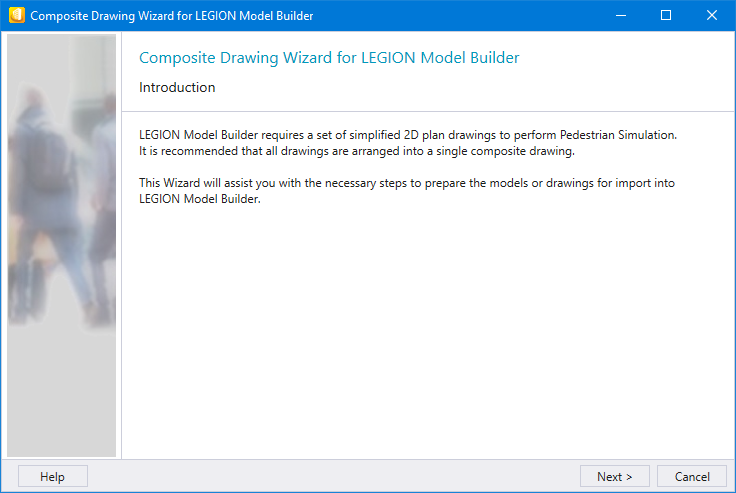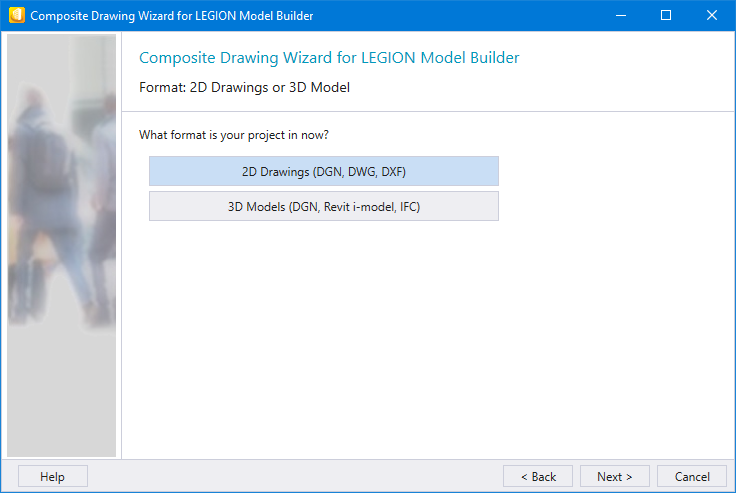Composite Drawing Wizard for LEGION Model Builder
 LEGION Model Builder requires a set of
simplified 2D plan drawings to perform Pedestrian Simulation. It is usually
easiest to put them together in a composite. The
Composite Drawing Wizard assists you with the
necessary steps to prepare the models or drawings for import into
LEGION Model Builder.
LEGION Model Builder requires a set of
simplified 2D plan drawings to perform Pedestrian Simulation. It is usually
easiest to put them together in a composite. The
Composite Drawing Wizard assists you with the
necessary steps to prepare the models or drawings for import into
LEGION Model Builder.