Viewing the Components of Assigned Units
To view the components of an assigned unit
Selecting a unit listed in the Design Workspace and then choosing the Display Components command opens the Unit Components dialog box. This dialog box gives an overview of all the items that make up the unit.- In the Design Assistant, expand the folders of work locations and features to reveal the assigned facilities and units at each location.
- Select a unit and choose from the Actions menu.
Or right-click the unit and choose Display Components from the shortcut menu.
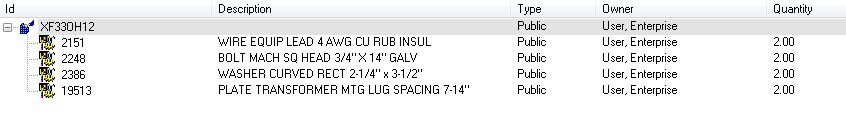
Unit Components dialog box
