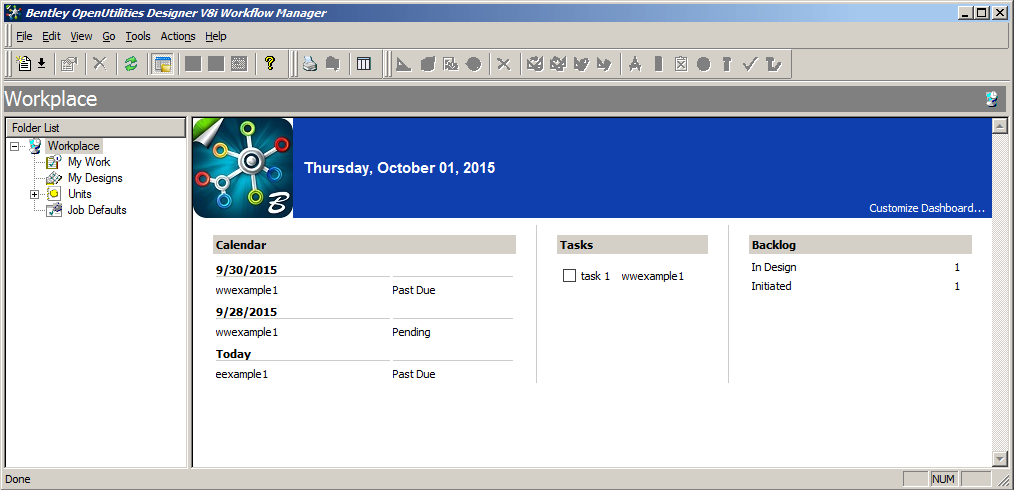Navigating the Workflow Manager Workspace
The Workflow Manager provides a variety of standard navigation tools for locating the information you need quickly. You can customize many of these tools to suit your preferences.
The Workflow Manager environment (default view)
To save space, you can hide the Shortcut Bar or the Folder List or both. For more information, see Using the Shortcut Bar and Using the Folder List. The Workflow Manager launches with the same view of the Workplace Today window that you were using when you last exited the program.