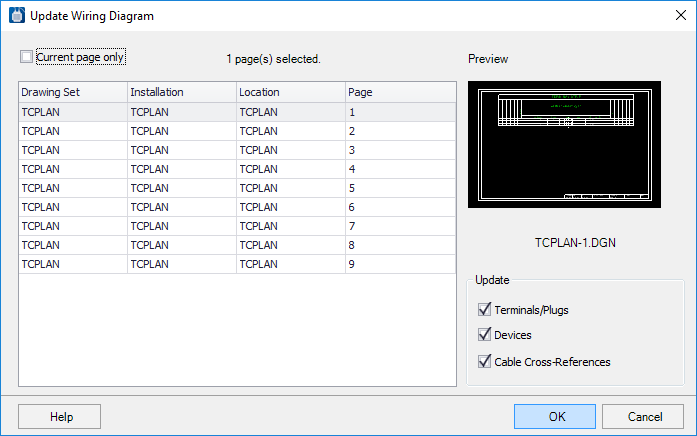Update Wiring Diagram
 If connection information does
not appear at the wiring diagram symbol, the
Update Wiring Diagram dialog enables the user
to display the connection information.
If connection information does
not appear at the wiring diagram symbol, the
Update Wiring Diagram dialog enables the user
to display the connection information.
Accessed from multiple ribbons including:
The following dialog displays:
| Setting | Description |
|---|---|
| Page Selection | The left pane lists the page that can be selected. |
| Update |
This section provides the following items which can be included in the update. |
If you wish the connection information to appear automatically as you place symbols, you can select the Dynamically Update Connections check box in the Wiring Diagram Settings dialog ( Devices tab).