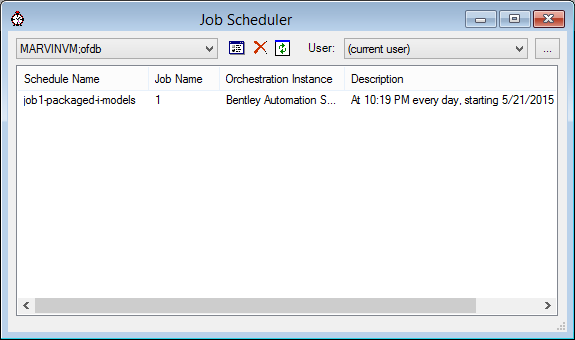To Edit a Job Schedule
-
Open the Job Scheduler window ().
-
Select a job from the list and click Edit scheduled job
 .
.
The Schedule Job wizard opens.
You can edit any details about the schedule except for the name.
See To Create a Schedule for a Job for details about using the wizard.