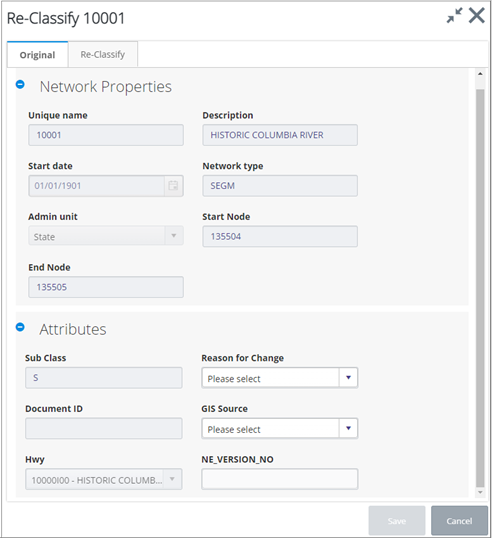Reclassify A Network Element
When an Element is Reclassified, a new Element is created with a Unique Reference derived from the values added for the Network Type Attributes and all Group memberships of any Groups of which the Element was a member are amended accordingly. A full historical record is retained of the Element(s)/ Route Reclassified and can be viewed by using the 'Effective Date' functionality.
Validation is carried out on Asset records, which are located or partially located on any Elements which are Reclassified. If an Item of Inventory is wholly located within the extent of an Element which is being reclassified, the location of the Item will be updated to reflect the 'new Element, providing that the Inventory Type may be located on the Network Type associated with the 'new' Element. If this is not the case the Asset record will be 'End Dated' if the Inventory Type has been Flagged as 'Replaceable'.
To reclassify a network element:
- Start Network Editing mode
by clicking the
Start Spatial Edits button
 and selecting the network layer
to be edited. Click
Start Spatial Edits.
and selecting the network layer
to be edited. Click
Start Spatial Edits.
- Click the
Edit Datum button
 , then click the element to be
reclassified and click the
Show Attributes button
, then click the element to be
reclassified and click the
Show Attributes button
 from the radial context menu.
from the radial context menu.
- Click the Actions button and select Reclassify.
- The
Re-classify dialog opens. This dialog consists of two tabs,
Original and
Re-classify.
The Original tab displays the current Network Properties and Attributes. The Re-classify tab is where you enter and select the new values for the reclassified element.
On the Re-Classify tab, mandatory fields such as Start Date and Network Type are indicated by a red asterisk
- Click Save to apply the changes.