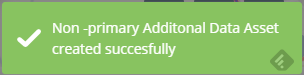If you have defined Additional Attribute Data (AD) for your
network types, these will appear in the Datum and Group forms.
To create a new record of an AD Type:
- Open the datum element to
the Datum Attributes dialog.
- Click the Additional Data
tab to enable the
 (create new) button.
(create new) button.

- Click the
 button.
button.

- Enter the Additional Data
record properties as required.
- Press
Save button to commit the changes to the
database.

- A confirmation message will
appear: