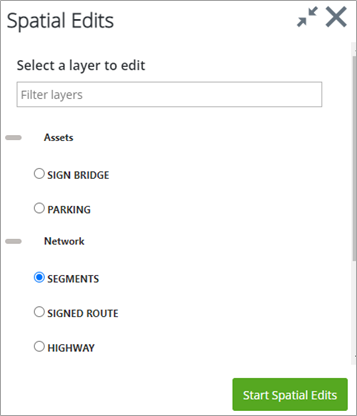Spatial Edits Mode
Start the editing mode by clicking the
Start Spatial Edits button
 .
.
Click on the radio button next to the name of the layer which you want to edit.
You can use the Filter Layers feature to restrict the list of available layers to layers with names that include your search term.
Click Start Spatial Edits.
A panel appears at the bottom of the map, displaying the current edit layer, a button to stop editing, and a checkbox to toggle the display of directional arrows. For Datum layers, there will be an additional checkbox to toggle the display of network nodes.
For Datum or Off-network asset layers that you can free-hand digitize, there will also be an additional Snapping Settings dialog that will display the Snapping Settings.
See also: Snapping Settings